How to use Rokid Max glasses and shall we install the app?
In screen casting mode, the Rokid AR app is not required. After connecting your Rokid Max glasses to a device, you can view a big-screen version of the content displayed on the device.
In AR mode, the Rokid AR app is required. After installing the app on your phone and connecting your glasses, you can view all of the available default and third-party AR content.
The Rokid AR app is recommended because it offes more functionality. The app works on compatible devices running Android 10 or later.