Phone
| Screen Casting | AR Mode | |
| X70 Pro | ✓ | -- |
| X80 Pro |
✓
|
✓
|
| X90 Pro+ |
✓
|
--
|
| X Note |
✓
|
✓
|
|
X Fold
|
✓
|
✓
|
| Screen Casting | AR Mode | |
| S8/8+ | ✓ | -- |
| S9/9+ |
✓
|
--
|
| S10/10+ |
✓
|
✓
|
| S20/20+/20U/20FE |
✓
|
✓
|
|
S21/21+/21U/21FE
|
✓
|
✓
|
|
S22/22+/22U
|
✓
|
✓
|
|
S23/23+/23U
|
✓
|
✓
|
| Note9 |
✓
|
--
|
| Note10/10+ |
✓
|
✓
|
| Note20/20U |
✓
|
✓
|
| Galaxy Z Fold 2 |
✓
|
✓
|
|
Galaxy Z Fold 3/W22
|
✓
|
✓
|
|
Galaxy Z Fold 4
|
✓
|
✓
|
Notes: Connecting Samsung phone to Rokid Max for the first time, please select [Exit Dex] at the bottom of screen on your phone.
| Screen Casting | AR Mode | |
| Find X2/X2 Pro | ✓ | ✓ |
| Find X3/X3 Pro |
✓
|
✓ |
| Find X5/X5 Pro |
✓
|
✓
|
| Find N2 |
✓
|
✓
|
| Screen Casting | AR Mode | |
| Xperia 1 iii/iv | ✓ | ✓ |
| Xperia 5 ii |
✓
|
--
|
| Screen Casting | AR Mode | |
| Moto Edge X30 | ✓ | -- |
| Moto Edge S30/G200 |
✓
|
✓
|
| Screen Casting | AR Mode | |
| 7/7T/7Pro | ✓ | ✓ |
| 8/8T/8Pro |
✓
|
✓ |
| 9/9R/9Pro |
✓
|
--
|
| 10Pro |
✓
|
✓
|
| Screen Casting | AR Mode | |
| Magic 3/3Pro/3Pro+ | ✓ | ✓ |
| Magic 4/4Pro/4Ultimate |
✓
|
✓ |
| Magic V |
✓
|
✓
|
| Magic Vs |
✓
|
✓
|
| Screen Casting | AR Mode | |
| Mate 10/10Pro | ✓ | ✓ |
| Mate 20/20Pro/20X |
✓
|
✓
|
| Mate 30/30Pro/30E |
✓
|
✓
|
| Mate 40/40Pro |
✓
|
✓
|
|
Mate 50/50Pro
|
✓
|
✓
|
|
Mate Xs2
|
✓
|
✓
|
|
P20/20Pro
|
✓
|
✓
|
| P30/30Pro |
✓
|
✓
|
| P40/40Pro |
✓
|
✓
|
| P50/50Pro |
✓
|
✓
|
| Screen Casting | AR Mode | |
| BlackShark 3 | ✓ | ✓ |
| BlackShark 4 |
✓
|
✓ |
| BlackShark 5 Pro |
✓
|
--
|
Tablet
| Screen Casting | AR Mode | |
| iPad mini *with USB-C connector |
✓ | -- |
|
iPad Air *with USB-C connector |
✓
|
--
|
|
iPad Pro 12.9" *with USB-C connector |
✓
|
--
|
|
iPad Pro 11" *with USB-C connector |
✓
|
--
|
| Screen Casting | AR Mode | |
| Tab S8/S8+/S8 Ultra | ✓ | ✓ |
| Tab S6 |
✓
|
✓ |
| Screen Casting | AR Mode | |
| MatePad Pro 11 (2022) | ✓ | ✓ |
| MatePad 11 (2021) |
✓
|
✓ |
| MatePad Pro 12.6" (2021) |
✓
|
✓
|
| Screen Casting | AR Mode | |
| Vivo Pad | ✓ | ✓ |
PC
| Screen Casting | AR Mode | |
| MacBook Pro | ✓ | -- |
| MacBook Air |
✓
|
--
|
| Screen Casting | AR Mode | |
| With USB-C connector | ✓ | -- |
Game Console
| Screen Casting | AR Mode | |
| Steam Deck | ✓ | -- |