Rokid Global·
How to exit Dex mode when connect to a Samsung phone?
When you connect your Samsung phone to Rokid Max glasses for the first time, the system will enter Samsung Dex mode by default. To exit Dex mode, move your cursor to the lower left corner of the Rokid Max display, select the Apps icon, and then select Exit Dex in the lower left corner of the pop-up page.