How to use the buttons on the right temple of the glasses?
There are two buttons on the right temple.
The brightness button
- Press the button to choose from the five available brightness levels.
- Press and hold the brightness button for 2s to switch to 3D(SBS) mode.
- Continue to press and hold the brightness button for 8s to switch to 3D(3840 x 1080) mode.
The Volume button
- Press the Volume “+” or Volume “-” button to increase or reduce the volume.