How to play 3D videos on my phone?
There are two ways to watch 3D video on your phone.
Method 1:
1. Install the Rokid AR app on your phone.
2. Open the app and import 3D resources to the in-app 3D video player.
3. Press and hold the right temple button on your glasses for 8 seconds to activate the 3D mode.
4. Adjust the video left & right or up & down in the player as needed.
Method 2:
Install the Rokid AR app and watch online or offline 3D videos through the browser.
Notes:
- In some locations, app stores also offer third-party online AR video apps in which you can watch 3D movies and TV online.
- 3D video will not display 3D effects when the glasses are connected via a wireless adapter.