If the Max connext by cable to tue Station, how do i connect the AR Lite to a computer for productivity use?
You can also project your computer screen to AR Lite, and open browsers, emails, etc. on AR Lite at the same time to improve your work efficiency.
Currently, the space casting service that comes with Master can only accept one other device to cast the screen, and there is no way for two or more devices to cast the screen at the same time:
You can accept one device through the space casting, and then the other two open the Station2's local apps, or through other casting apps (e.g. moonlight, psplay, etc.) to realize multiple devices in one space.